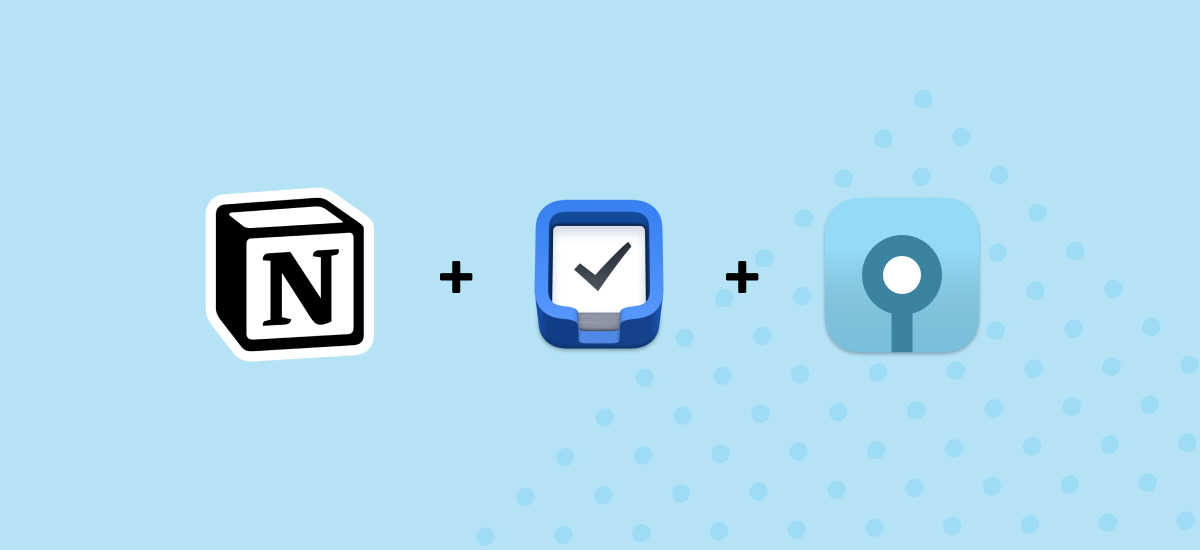3 apps that help you do what matters, one day at a time.
I’m a productivity nerd and enthusiast, meaning I’m constantly experimenting with different ways of making the most of my time, but am not by any means an expert. I’ve been influenced by some great books: James Clear’s Atomic Habits gives a great framework for understanding and applying habits. His weekly newsletter has been my favorite for over a year now. Make Time strikes the right balance of being practical, applicable, and scientific, all while being very fun read (or listen – audio version is well narrated by the authors).
Other favorites are Grit, Range, Principles, Deep Work, and Smarter Faster Better.
- Small actions + every day + years = you’re an ‘overnight success’.
- Appreciate the cost of distractions & wasted time.
- Time & energy are your most valuable resources. Don’t squander them.
My Three Step Productivity Structure
I’ll always be tweaking and adjusting how I stay organized, but after years of playing with different apps and methods, I’ve noticed this 3 step pattern emerging as it comes to doing what matters, one day at a time.
1. Shape Ideas with Notion.
Notion is magic! It sounds bland at first… it is just a text editor / wiki / alternative to Evernote. I think the key is in how easy and flexible it is to manage information. Figure It Out (can’t help myself with all the book suggestions) is a fascinating read on how we don’t just think inside our head, but need external representations to help us make sense of the world. In Notion I am able to capture ideas, take meeting notes, organize trips, keep logs, and seamlessly link all the information together. Notion helps me organize what can feel like abstract and unrelated thoughts into themes and goals.
Notion.so – Organize your work
2. Organize Tasks with Things.
With goals and themes clarified, your next step is to determine the action steps that will get you there. There are many great tools for this, but Things works the best for me due to their ease of use, minimalism, and seamless functionality across platforms. Any time something comes to mind, I can quickly add it to Things (even just using Siri from my Apple watch). I also appreciate that Things is just a one time purchase rather than a monthly subscription.
Things – Organize your tasks
3. Budget Time with HeyToday.
Ok, I hope you are sitting down, because this may come as a surprise. This third app (HeyToday), well, I designed it. I designed it when I noticed what felt like a missing piece when it comes to staying productive. I would sit down to plan my day with a list of things I wanted to accomplish, but no real structure around when would be the best time to accomplish different tasks. I kept getting to the end of my days haven gotten things done, but not the right things. Hey Today helps you look at a list of tasks and better understand if they are likely to take 10 minutes or 10 hours. Hey Today helps you look at what you are already committed to in a day and plan around it. Hey Today helps you by taking a budgeting tactic (pay yourself first) and helps you do that with your time. It is not an app for everybody. For many people a calendar app of physical day planner works just fine. But for me, I needed something else. If you do too, please give my small simple app a shot. I hope it helps you build a great day, every day.
HeyToday (for macOS)– Organize your time